

B-SIM V2.5 Reference - Blow molding simulation

VRML Image distortion
VRML file import
This is a brand new feature enabling to read 3D textured model saved in VRML format. However, there are several limitations in the import of VRML files into B-SIM.
VRML file format is a format for transfer of 3D objects. These objects can have associated textures, usually stored separately in JPEG files. VRML files can be created in VRML modelers or exported from general 3D modelers like Cinema, 3DStudioMax etc.
The current B-SIM importer supports VRML 2.0 format only, VRML 1.0 is not readable for B-SIM. Moreover, only IndexedFaceSet entity is imported. It means B-SIM expects set of triangles with associated texture and texture coordinates.
Steps to pre-distort VRML 3D images
- Create a new tool using Import from VRML. To ensure correct projection, the tool for simulation must be created in this way. The tool topology must be the same as the VRML 3D triangles topology. Once the tool is imported from VRML file, you can use any transformation available in T-SIM to move / scale / rotate the tool into the desired position.
- Run simulation with the tool imported in the step 1).
- Open the solved project for post-processing.
- Project the VRML 3D data using the same VRML
file as in the step 1):
Click on View / Image mode. On the Image manager bar, click on the icon with tool tip "Load VRML file":
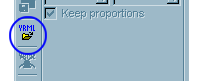
Select the VRML file to project and click Open. Wait until the VRML 3D data are projected. - Pre-distort the projected image by selecting the record number 1.
- Export the pre-distortion (see Pre-distortion export)
The projection algorithm is tightly connected with the used tool to ensure correct location of VRML 3D triangles. Every triangle in the VRML file has its corresponding triangle in the tool. Knowing this, the projection algorithm can automatically move / scale / rotate the VRML 3D coordinates to match the 3D simulation in B-SIM.
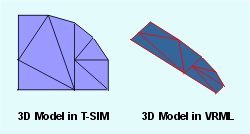
The picture above shows 3D model in B-SIM (rotated, scaled and moved after the import from VRML file). The original 3D VRML model has different 3D nodal coordinates, but the topology remains the same. Thanks to that B-SIM exactly knows the node correspondence between the VRML model and the tool.
The described projection algorithm
ensures correct projection of the VRML data. However, it has the following
limitation:
The tool must be created from the VRML file. It is not possible to create
the tool using other import (from STL, DXF file etc.). This means that
the whole tool and the images for projection must be included
in one VRML file. It is not possible to compose different VRML files
containing different areas of the tool body. Moreover, make sure that
the imported VRML file does not contains any degenerated triangles.
Any degenerated triangle is automatically removed by B-SIM and this
changes the tool topology. As a result, the projection is impossible
- VRML file contains more elements than the tool and the correspondence
is broken.
